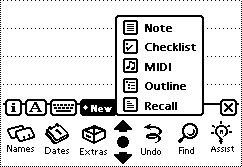
Partial Recall is another stationary for Note application. This softwaregives almost the same capability as the original note stationary, plusvery simple and handy search function, which helps you organize information.
With Partial Recall, you can quickly integrate information spread everywherein Note application. You can look up record associated with keywords. Thisfeature helps build your personal knowledge base, dictionary and thesaurus,preformatted template, and much more.
While writing in Partial Recall, you would have less need finding informationthrough Find assistant, and less frustration going back and forth betweennotes.
Partial Recall requires Newton OS 2.0 or higher.
When you install Partial Recall package, a new stationary named "Recall"is automatically added to Note application. Partial Recall stationary shouldworks just like original "Note" stationary. To take advantageof Partial Recall, you must first create a new Recall note from New button.
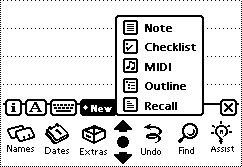
In a Recall note, you can do two additional things by a simple gesture:
When you look up information, you specify a keyword in the note, justmaking a gesture as if striking through the words. Partial Recall thengoes find a note which has the exact same keyword in the title. If thereis one found, Partial Recall will pull out the content (text information)of the note, and replace the original keyword with it.
NOTE: Ink Text is not properly handledin this version of Partial Recall.
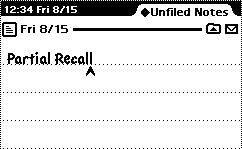
When you select words wrapped around, draw a line like connecting thefirst word and the last word of the selection (the pen track will select"handy search function" in this example). If there is no matchfound, Partial Recall will not do anything.
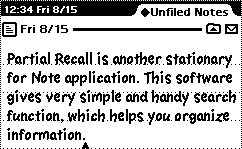
If the target note is created by Outline or Checklist stationary, PartialRecall shows a popup list, where you can select an item you look for (inthis example, it shows a few Japanese translations of the word "organize").
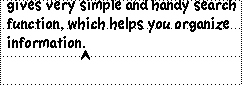
Version 0.2: When Partial Recallcannot find a titile which matches the keyword, it will try to find titleswhich contain the keyword, and present a list of candidates. This featurecan be turned off in the preference view.
First, select the words you want to find. You can select words in morethan one paragraph. Make a gesture like drawing a line from outside ofthe selection into any of the hilighted words. Partial Recall then searchesin the contents of all notes and shows a popup list of titles whose contentscontain all of the words. Note that the list includes the current notetoo.
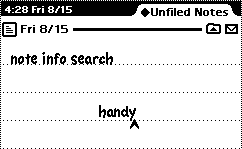
When you select an item, it will replace the words you pointed out.If you do not point any of the paragraphs, the selected item will be insertedin a new place and the original words will remain unchanged.
Version 0.2: Newly created note,checklist, or outline does not have a title string unless you enter oneby yourself. Notes application shows creation date as a title instead forsuch notes. When Partial Recall finds those "untitled" notes,it shows them by their creation date and time. This information is moreprecise than the usual "Fri 8/15" format.
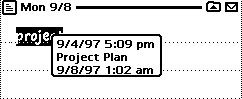
You simply choose a data&time item from the popup list, and thenpull the contents of the target note by striking through the data&time.
Partial Recall reserved some words for special functions. These functionswill be invoked either when you strike through the words or when the searchresult matches any of the words.
All those words are used to call respective software keyboard on thescreen. You can then type characters directly into that place.
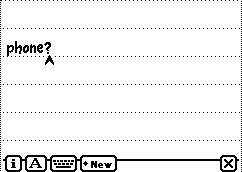
Inserts the current time and date.
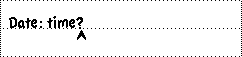
Version 0.2: The data&time formatis chainged to keep consistency with other features. The version 0.2 showsdate&time in "MM/DD/YY HH:MM", or maybe in other format accordingto the locale setting.
Shows the name picker so that you can pick up a person's name.
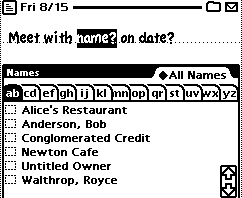
Partial Recall lets you write your own functions in Recall notes usingNewtonScript. This option is for the one with brave heart. Those functionsmay be light stuff, sich as financial calculation, mathematical expression,or whatever. A single gesture calls a function, along with informationyou want to have the function to process.
Let's make a small program to observe scrinting feature in Partial Recall.If you are not familier with scripting, no problem, just follow the instructionbelow. You will learn NewtonScript little by little. Eventually you willbe able to write more complex tasks.
Before beginning to write a script, you must turn on "Enable scripting"option in the preference view. You now find"Compile" command appears in Action menu.
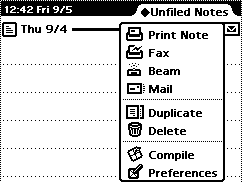
Now, let's type some script in the note. Please make sure that the scriptis not devided into individual paragraphs. Partial Recall only see thefirst paragraph.
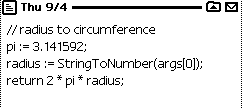
Once you finish your script, select "Compile" command fromAction menu. Partial Recall compiles the script to make it executable,and embed the code in the note data. When you make any syntax error inyour script, you will get an error message.
Recall note with user function is shown in a plain (no lines) note likeshown in the above figure. The note view is updated at the next time Newtonredraws the screen.
Lastly, you have to name your function in the title field of the note.Please note that the function namemust be a single word.
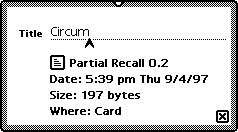
You now can call the script by Recall gesture. To call your script,type the script name followed by one or more parameters. Those parameterswill be passed to the script. See "Scriptingin Partial Recall" for more detail.
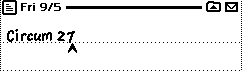
As you may notice from the above example, youhave to give at least one parameter to the function, evenif your script does not take any. By this way, Partial Recall can differentiatea function call from usual Recall gesture.
For more information about user function, please refer to "Scriptingin Partial Recall" section.
You can access Partial Recall preferences from Action button. The currentversion provides a few options that affect to Partial Recall behavior.
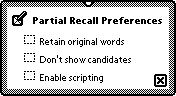
When this option is set, Partial Recall will not remove the search wordsas it inserts the result.
When this option is set, Partial Recall will search only title whichis exact match with specified keyword.
When this option is set, "Compile" command appears in Actionmenu. This command lets you compile script in Recall note into executablefunction.
See "Scripting in Partial Recall"section for more detail about scripting in Partial Recall.
Here are a couple of examples which show how you can utilize PartialRecall.
Assuming that you have the following records in the notes.
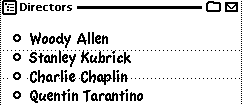
You can navigate your database, tracking one keyword to another, untilyou find the final record.
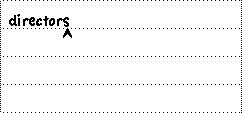
Assuming that you have the following data in the notes.
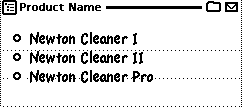
In this example, you pick up the template you want. And fill in thefeilds with predefined options.
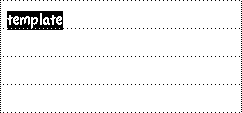
Partial Recall 0.2 is a freeware. Although I would appreciate your contributionas it greatly helps me move for further development, even if it is a nicepostcard. You may freely distribute the software as long as you attachthis document. It would be also nice if you send a notice when you postthis software on a public server.
There is no warranty to Partial Recall 0.2, therefore you are to usethe software at your own risk. Your feedback would be much appreciated.Please send the author an email or postcard to register your name in "PartialRecall Friends" list. Registered users will be notified when the futureversion is released.
8/18/97 The first version 0.1b1 released for evaluation.
9/18/97 Version 0.2 released.
SWEET&MILD Homepage
http://www.t3.rim.or.jp/~hirose1/