|
|
|
||||||||
Flash Cards 3 |
|
|
|||||||||||||||||||||||||||
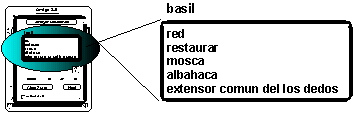 |
In the flash view, the “flash word” is shown before the list of translations. In the case above, the flash word is “basil.” The list of words or phrases that follow the flash word are those that might be the translation of the flash word. To choose a translation, tap on the word or phrase in the list which is the translation of the flash word. |